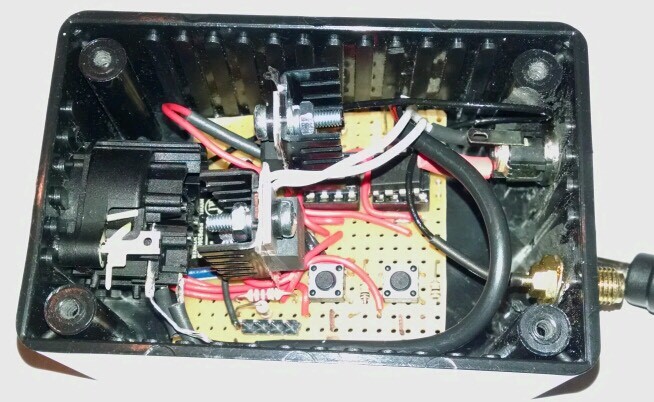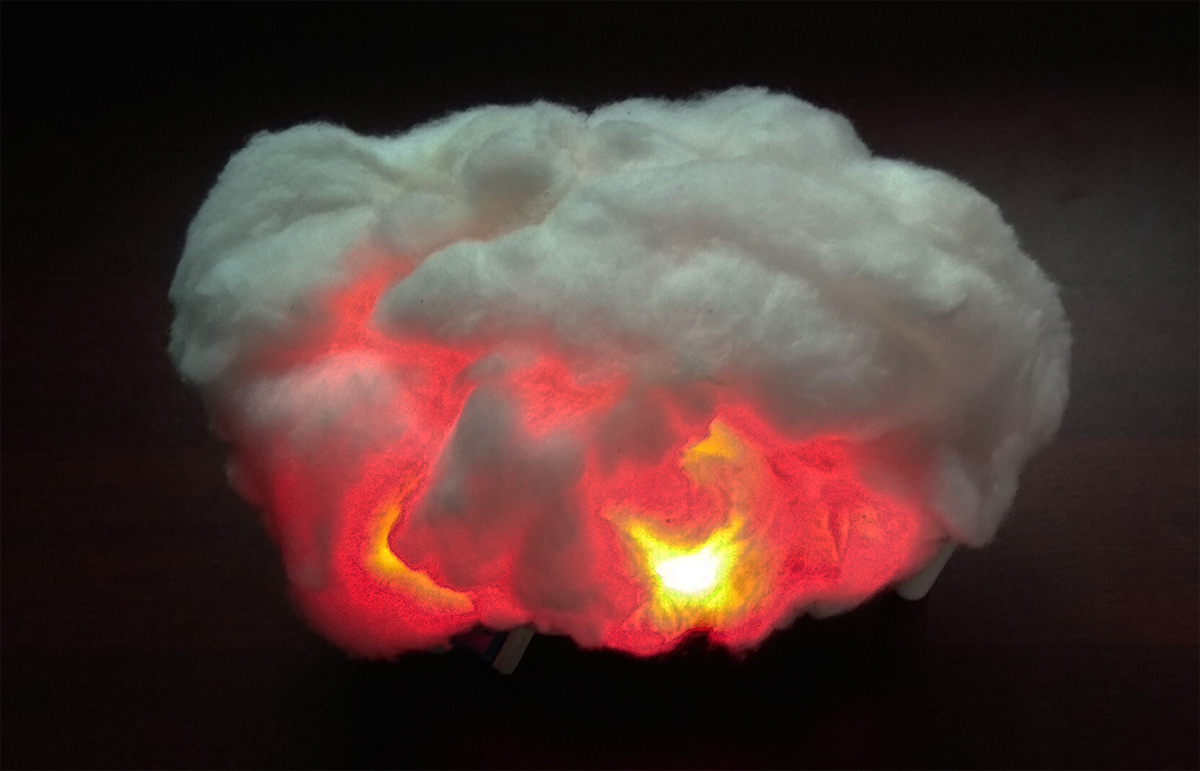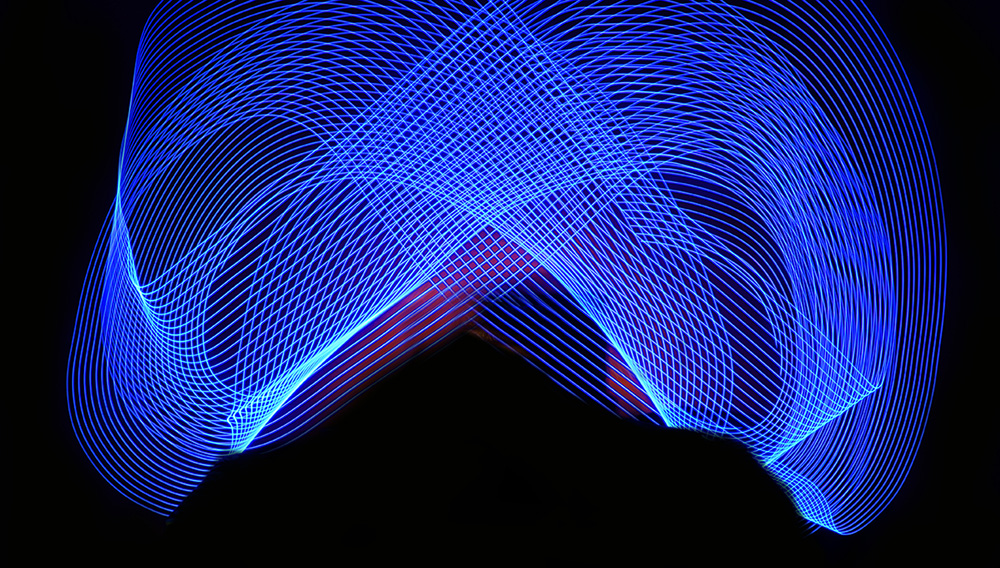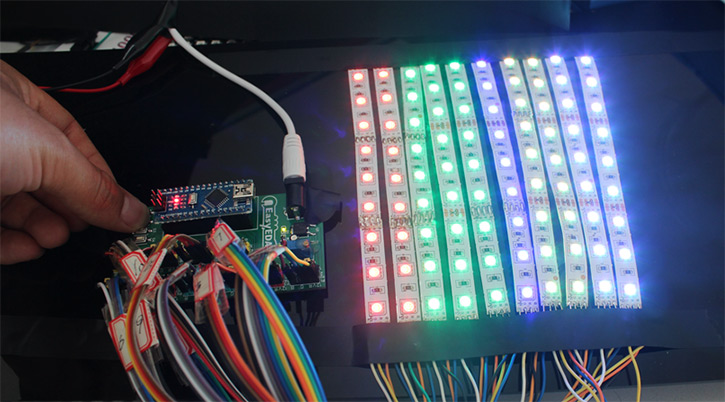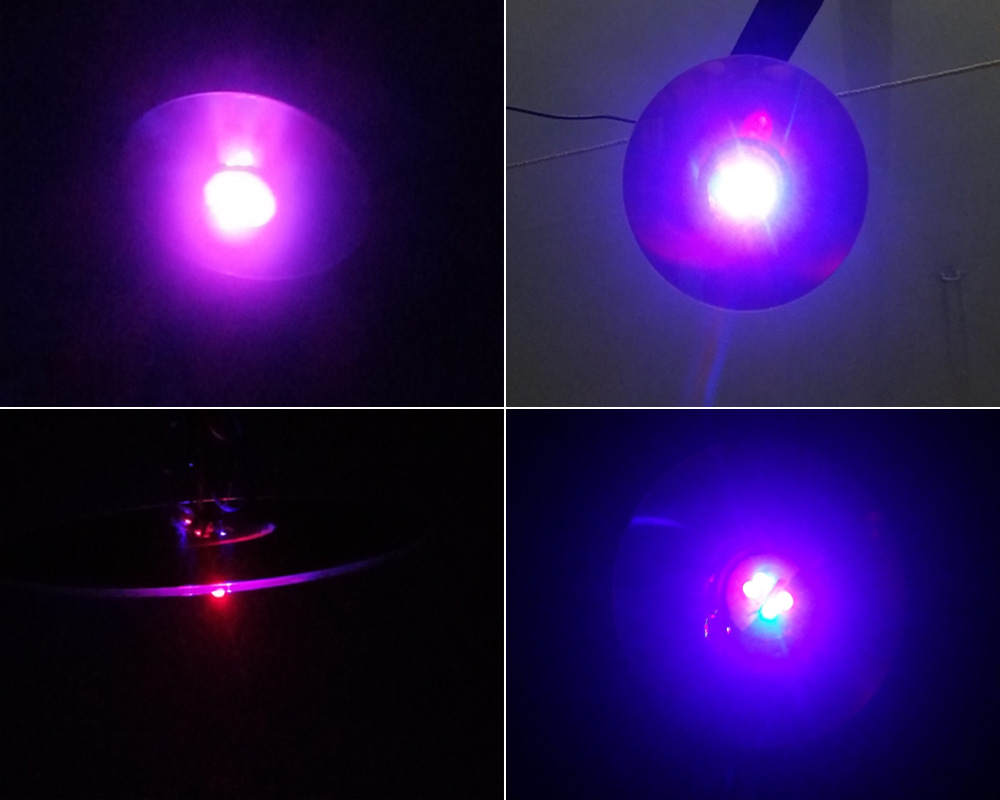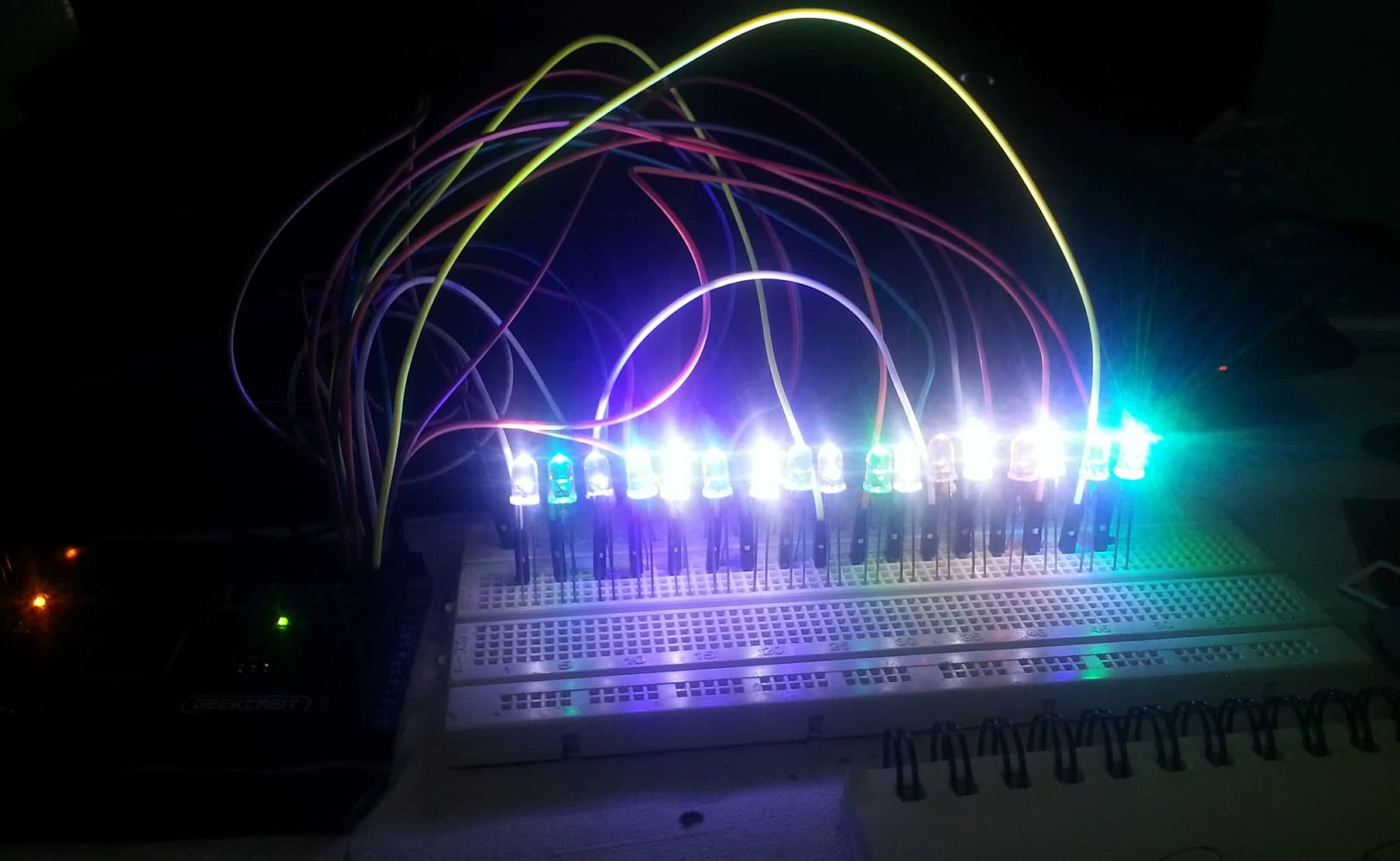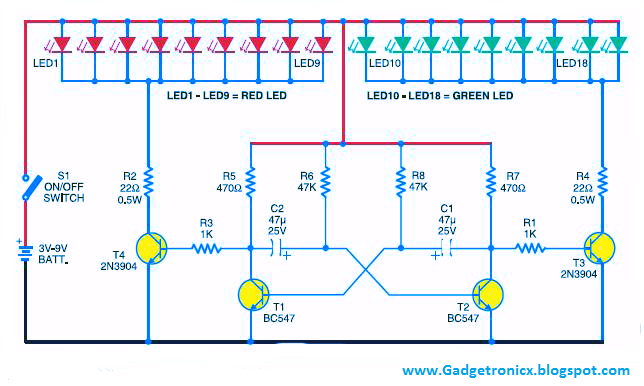I love decorating my house for Christmas, so for this festive season I thought to decorate my house with WS2812 LED strip lights and control them using a Laptop using the Freestyler software. In order to understand the building and working of this project, you may need to go through these Articles:
I originally followed the 1st Instructable and built a wireless DMX receiver for my DJ lights that i run. It by itself is very handy to have, and was a good learning experience for me. I had previously not worked with the ESP8266 before and have since built 6 receivers for my set up. The thing is about this module is that it is only a receiver, you have to tell it what to do.
I should also note that I had already been working with Freestyler DMX software for my DJ lights and was already familiar with how to create a new fixture and how to add DMX output channels. This project does require the use of some software to control the LEDs and currently does not support a stand alone mode.
WS2812 LED STRIPS:
The author of both Instructables has updated the code to allow control over WS2812 LED strips. And we are going to use it in this project. The ones i used for this project was just a simple 5 meter 150 LED strip off of EBAY. I happen to choose a black strip with the molded silicone weather proofing. Adding a port for the LED strip was straight forward and was able to modify my existing wireless module i had built.
Currently i have the strip cut in two with an extension running between the handrails. And the control box mounted under our mail box. The ESP has a pretty good range and am easily able to connect to it from the living room, with a cheap home Wifi router on an even cheaper and older Dell laptop, which i only use to run Freestyler.
The output for the LED strips has a few modes to choose from.
- Rainbow mode that you can control the speed and size of as well as
- Theater chase
- Twinkle
- Static mode.
I personally like the twinkle mode and with the option of two colors here, you can have red with green lights randomly blinking or turn off the first color and only have the second color twinkling, which i think looks nice with white. ( OK RGB all on the same level, which from the sidewalk looks pretty close to white ).
FREESTYLER:
I was also able to take this and add an extra function within Freestyler. In Freestyler i was able to program a scene with the LEDs in static mode, and simple increased and decreased the brightness of the red and green output. The final result is a fade to red, full on, fade off, then fade up to green, fade off and start over again.
I’m very happy with the results and the kids like to ask for certain color options. It is fun to change in the comfort of the living room, in our pajamas 😉
Check out the code in Github
NOTE:
There is a known bug with this code that locks up the ESP after about 20 – 30 min of use. It would seem that changing the FX channel every 20 min or so prevents this from happening, but is not a fool proof fix of course.