People or Visitor counters are pretty famous embedded application that was widely used in places like theaters, malls, Transport stations and so. High end counters uses sophisticated hardware to do the process of counting. Today we are about to see building of simple Visitor counter project using Arduino which uses IR as a tool for sensing people. This project can also be used to count objects as well provided that the surface of the object capable of reflecting IR signal.
PARTS REQUIRED:
- Arduino Uno
- IR sensor Module
- LCD display
- Connecting Wires
IR SENSOR MODULE:

IR sensor module uses IR signal to detect the people entering through a pathway or entrance. This was done by sending a Pulse of IR signal from IR LED and detecting the reflected signal by using a photodiode. The IR signal will get only reflected back when there is a people or object going through that path. The module you are seeing above is bought from a local merchant and gives out high logic 1 when reflected signal is detected. You can buy from any online store or make one on your own, this tutorial “Making your own IR sensor” might help you.
DESIGN:
Take a look at the given design of Visitor counter project using Arduino. Here the IR sensor output was connected to the external interrupt pin 2 of the Arduino. So whenever the sensor gives output high Arduino increases the count by 1. A 16×2 LCD was used as a display here for the number of visitor counts. A pull down resistor was used to keep the output low when there is no people encountered by the sensor.
ALGORITHM TO CODE:
- Initialize LCD display to print your data.
- Set up external interrupt on either pin 2 or 3 of the arduino with suited mode for your sensor.
- Write the ISR routine to increase the count by 1 whenever an interrupt is encountered.
- Display the count value in the LCD for the user.
CODE:
#include <LiquidCrystal.h>
LiquidCrystal lcd(8, 7, 6, 5, 4, 3);
unsigned int count=0;
char converted_value[6];
void setup() {
lcd.begin(16, 2);
lcd.print("Number of People:");
attachInterrupt(digitalPinToInterrupt(2), counter,HIGH); //Initializing external interrupt
}
void loop()
{
lcd.setCursor(0,1);
lcd.print(converted_value); //Printing count values
}
void counter()
{
count++; //Incrementing visitor count
sprintf(converted_value,"%d",count); //int to char conversion
}
NOTE:
- Make sure to understand all the specs of sensor if you are going to buy, since they might vary in their output ( active low or active high).
- Make sure to allow people or objects to pass through within the range of the sensor.
- Also only certain objects reflect IR signals back, make sure your object does if you are about to use this project to count objects.

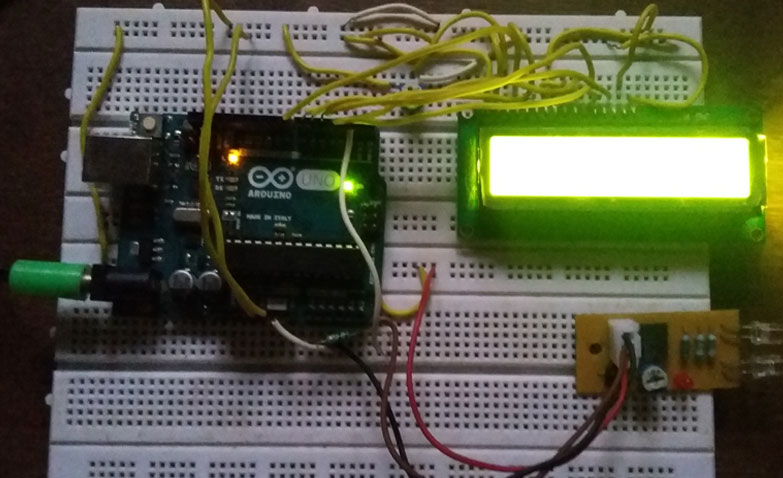
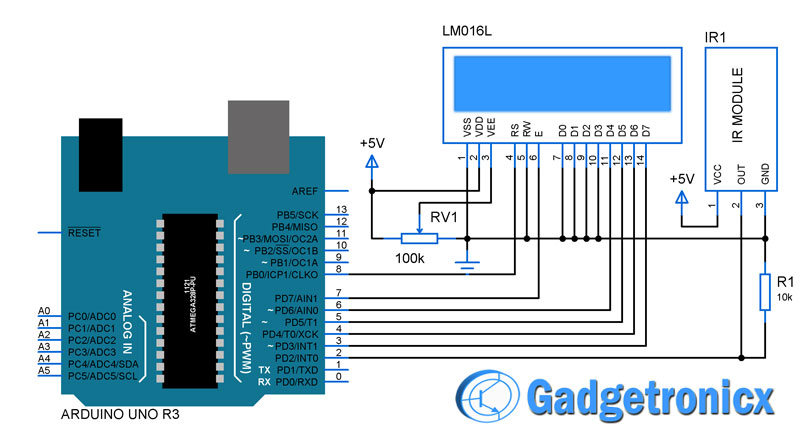
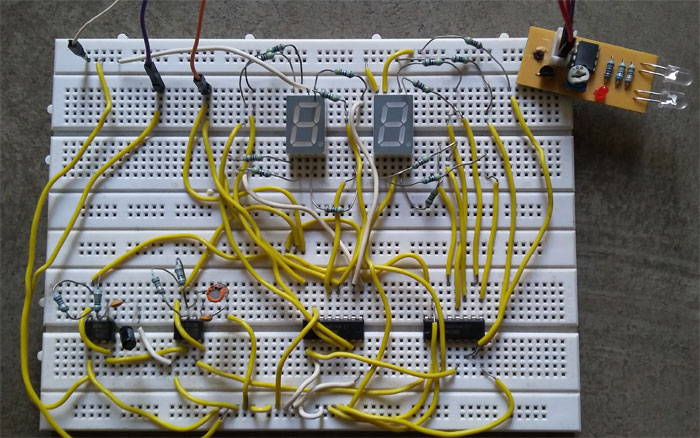
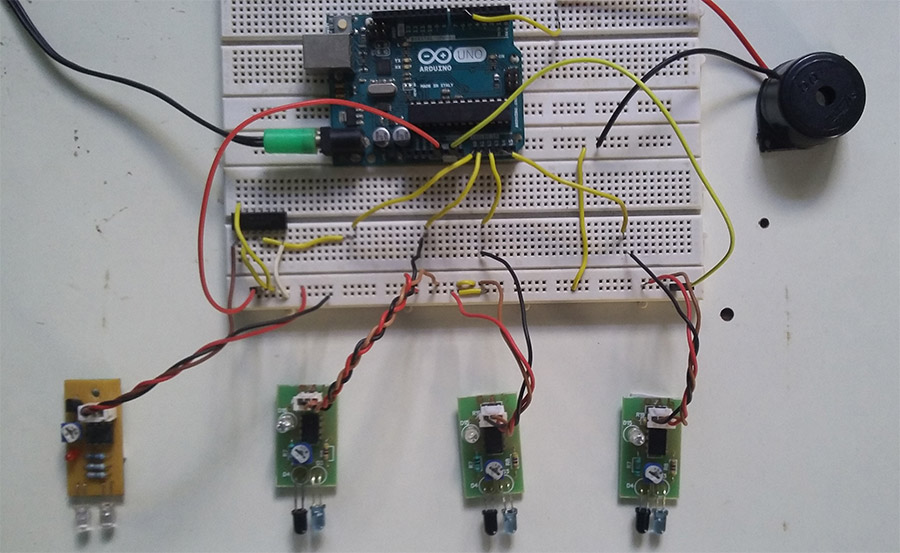

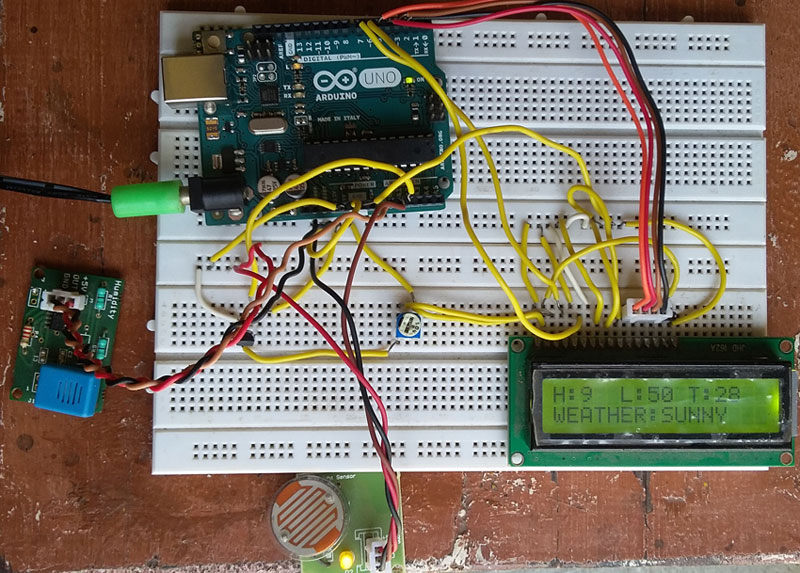

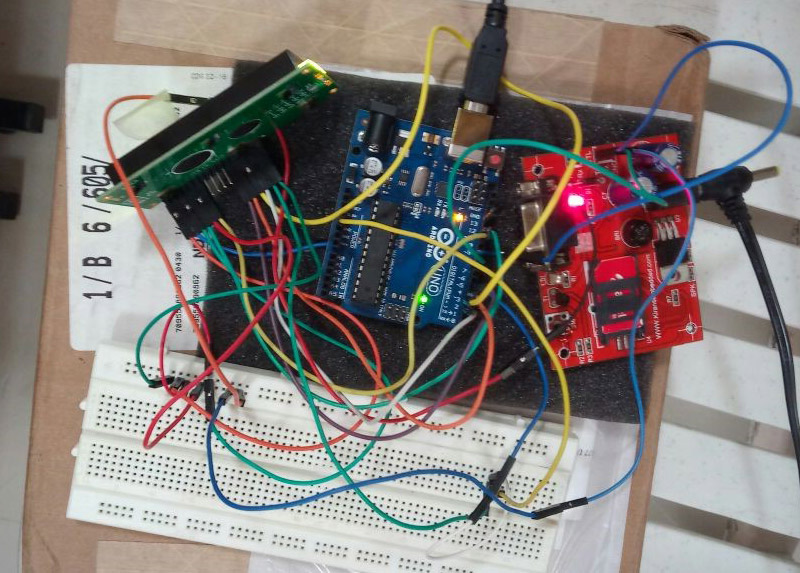
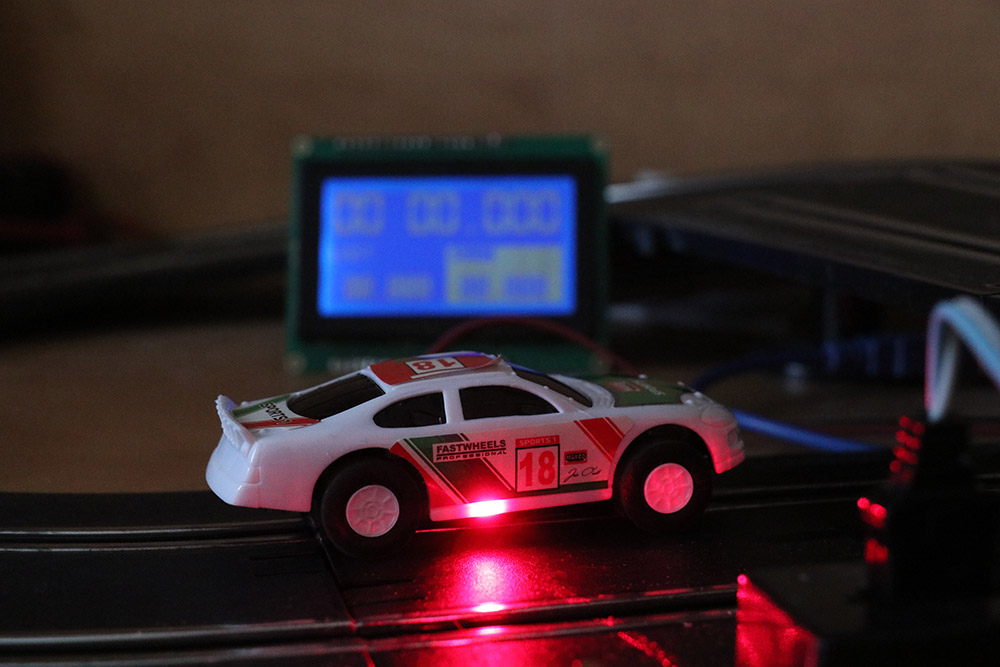
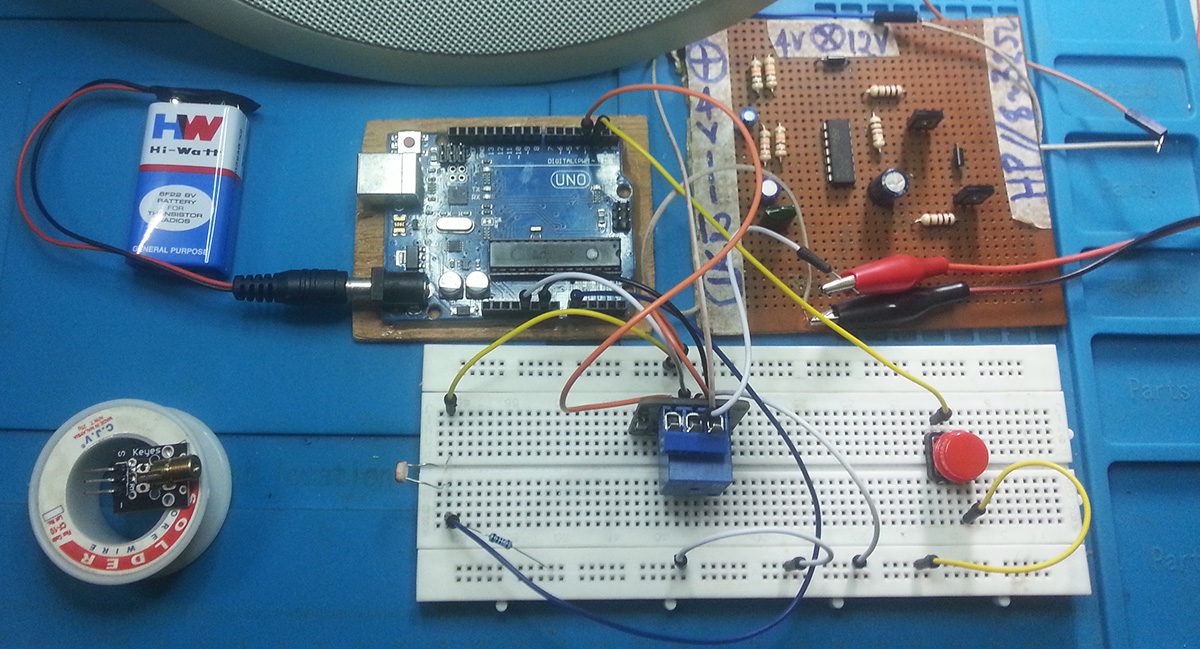
Hello! My LCD didn’t display any of the increment. Can you help me with this?
Hi i’m maxwell im doing a project on bidirectional visitor countre using arduino and pir seensor, my problm is that the code is not working perfectly.. so please can some one help me wich the code using pir sensor? please i need help.
Hi Maxwell,
What problem you are facing, please brief it up. I might be able to help you then
Hi Donald
my problem is that the decrement is counting up to the negative side inside of to stop at zero. So please if you can help me with the code… thanks
how to add GSM ? any idea pls.
Hi Ivan,
Can you brief up why do you want GSM to add in this project?
hello sir!
can you plz give me algo code in assembly language??
Hi Eman,
Apologies, Am not sure about that.
Can I use Arduino Mega2560 instead of Arduino UNO?
Vijay,
I believe you can. But change the pins used accordingly
hey bro i completed it but the increment is of 2 instead of 1
Ebrahim,
Run a quick check on your IR sensor i believe it might create a false trigger thus increasing the count by 2 instead of 1. Try changing IR sensor as well.
i got two ir sensor i checked both nut in both case it is incrimenting by 2
What is that silver thing connected beside the lcd
Ebrahim,
It was the pins of LCD.
sir what is the extension for that code?
Mark,
Use this code with Arduino IDE. I didn’t upload the .ino file. You can copy this code to a notepad and rename its as example.ino and use it
where is the code.
I cant find the sensor in my library,any help please.
How can I make this circuit count the number of people entering to the gate and who are exiting from that gate? can I use pair of IR sensor module?
Hala,
It’s simple add a IR sensor module to the exit door of your room. Count the number of people entering and exiting the room and keep it in separate variables. If you need to know the number of people in the room then Number of people entered – number of people exited
How can I make this circuit to add number of people entering and minus the number of who exiting from that gate?
when you take two different variables ie. for the people that enter and the people that leave so when you code to show to outpute that x are in and y are out
so instead of that put x-y in the output
Hi Hala,
Swanpil suggestion will meet your need.
Swanpil,
Thanks for your suggestion cheers