Two digit Counter Circuit can be seen in hospitals, banks etc for the purpose of counting any process. You might have seen the Single Digit Counter Circuit using 7 segment in our site and this is just an expanded version of the single digit counter. Here we are employing two 7 segments and two IC 4026 a seven segment Display Decade counter. And a IC 555 to feed the required pulse to the decade IC’s used in the above circuit. The whole circuit was designed to increment the count with a single push button switch. Lets move into the working of this counter circuit.
CIRCUIT DIAGRAM:
WORKING OF TWO DIGIT COUNTER CIRCUIT:
The working of the above circuit starts with the 555 where it was wired as a monostable Multivibrator. The important characterstics of a Monostable Multivibrator is as long as the pin 2 receives a positive trigger the output at pin 3 will be of low state. And when negative trigger was fed into the pin 2, the output at the pin 3 will go high for a specific period of time. This time was decided by the Resistor R2 and Capacitor C2 connected along with it. This timing is necessary to offer the debouncing delay to the circuit in order to avoid multiple input pulses at the same time to the trigger input. The equation governing the time period is given by T= 1.1 x R x C.
IC 4026 is a seven segment display decade counter which is used to drive a 7 segment display with input clock pulse. Here the clock pulse was obtained from the monostable multivibrator and fed into the pin 1 of the IC2 4026 since count value should be started from the 7 segment which is placed right hand side. Pin 2 was usually grounded since giving high signal to this pin will inhibit the input clock signal to pin 1. Pin 3 was meant for enabling the display and it was given high signal in both of the 4026 IC’s. The 4th pin was meant for enabling carry out and we left this pin unconnected and the same case applies to pin 14th of the 4026 IC.
Initially when the circuit is switched ON the 7 segments will indicate “00” count and as soon as the negative trigger was given to 555 high pulse will be obtained from pin 3. The high pulse was fed to IC2 and therefore it increments its count with each button press displaying 1,2,….9 in its seven segment. As soon as 10 counts was incremented by IC2 a high to low signal was obtained from its pin 5 which indicates the completion of ten increments.
The pin 5 of IC2 was connected to the CLK pin of the IC1. Therefore whenever 10 counts was completed by the 7 segment at the right side, the high to low signal at the pin 5 will feed a single clock pulse input to the IC1 and therefore the corresponding 7 segment will be incremented one value. In the same manner IC2 will count from 0 to 9 and then value in the IC1 will be incremented by one. Thus this counter circuit is capable of counting upto 99 and then returns to zero.
NOTE:
- Each push button switch differs in properties so as their debounce delay, so if you face problem in multiple increments of 7 segment values increase the values of Resistor R2 and Capacitor C2.
- If you want your circuit to automatically count the values, then replace the Monostable Multivibrator with Astable Multivibrator with assigned time period.

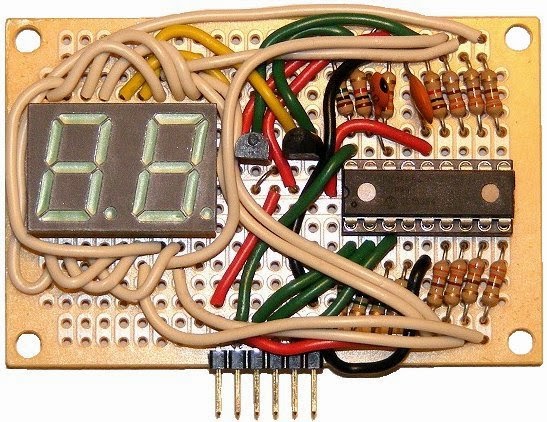
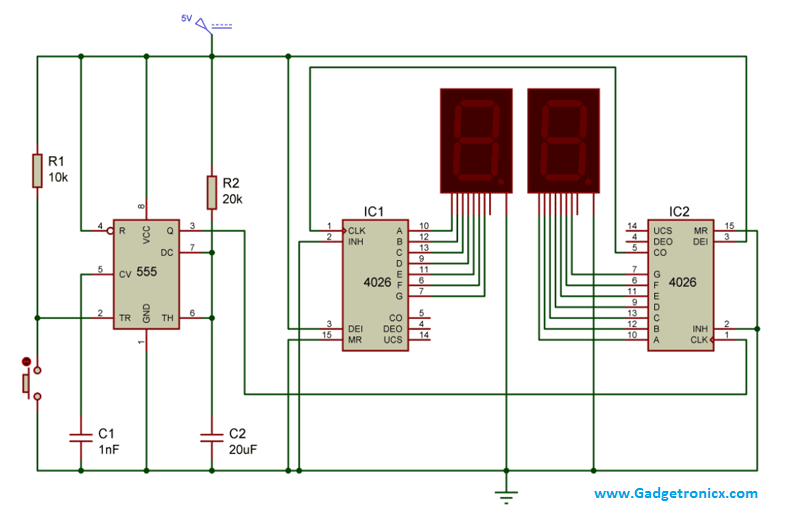
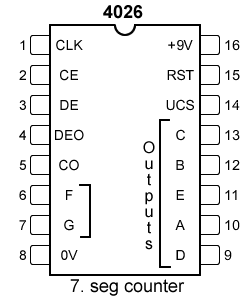
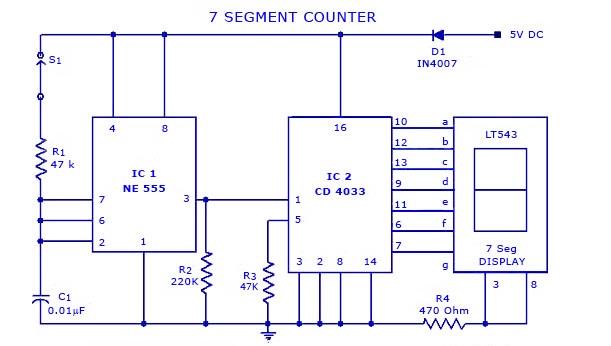
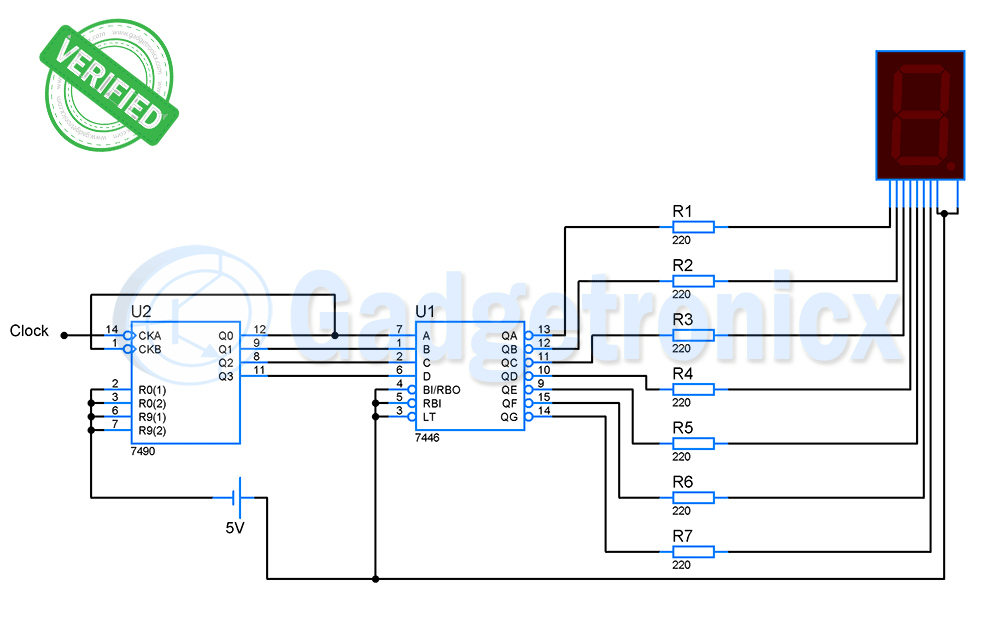
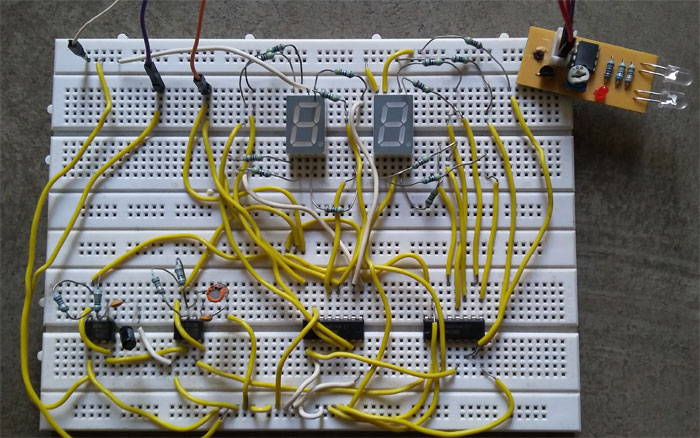
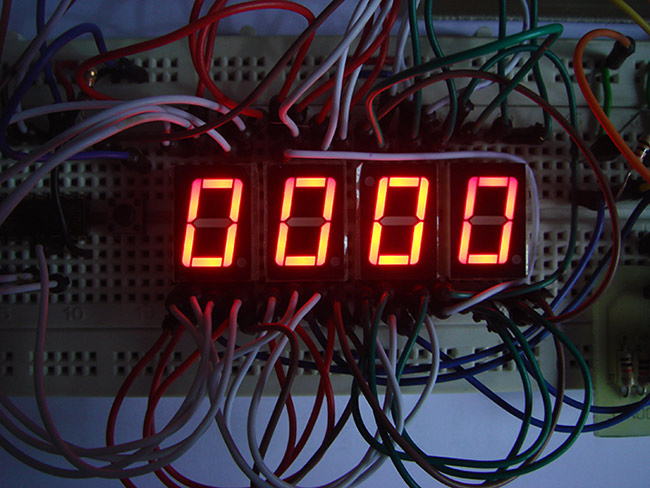
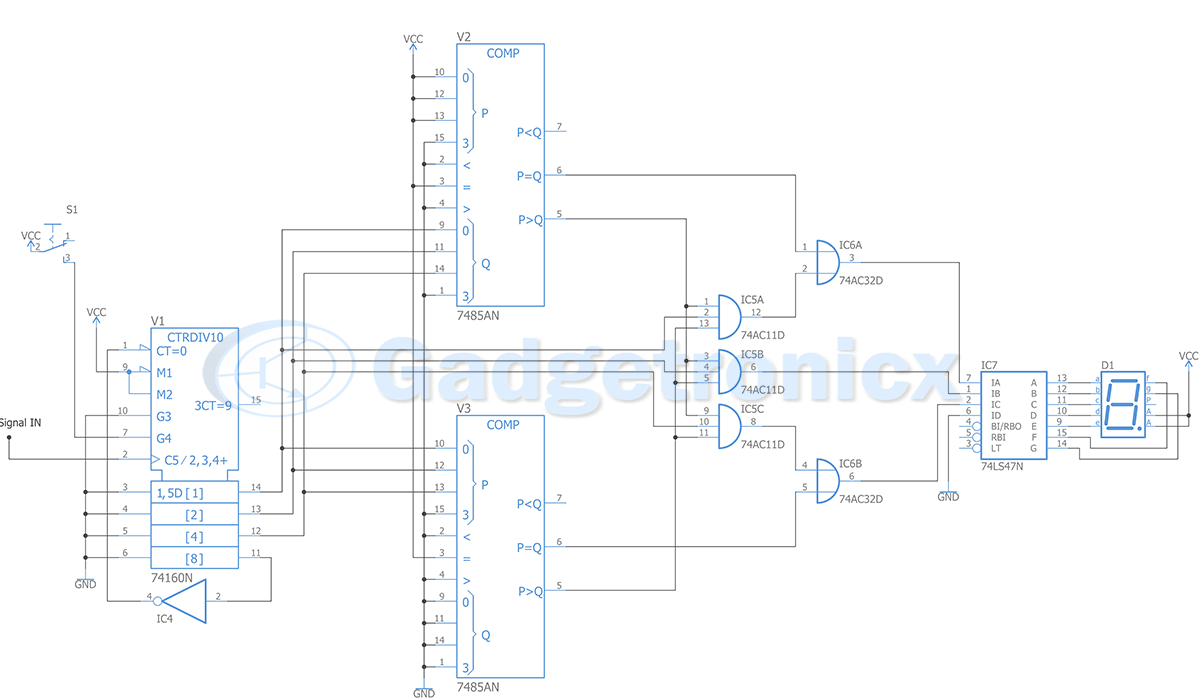
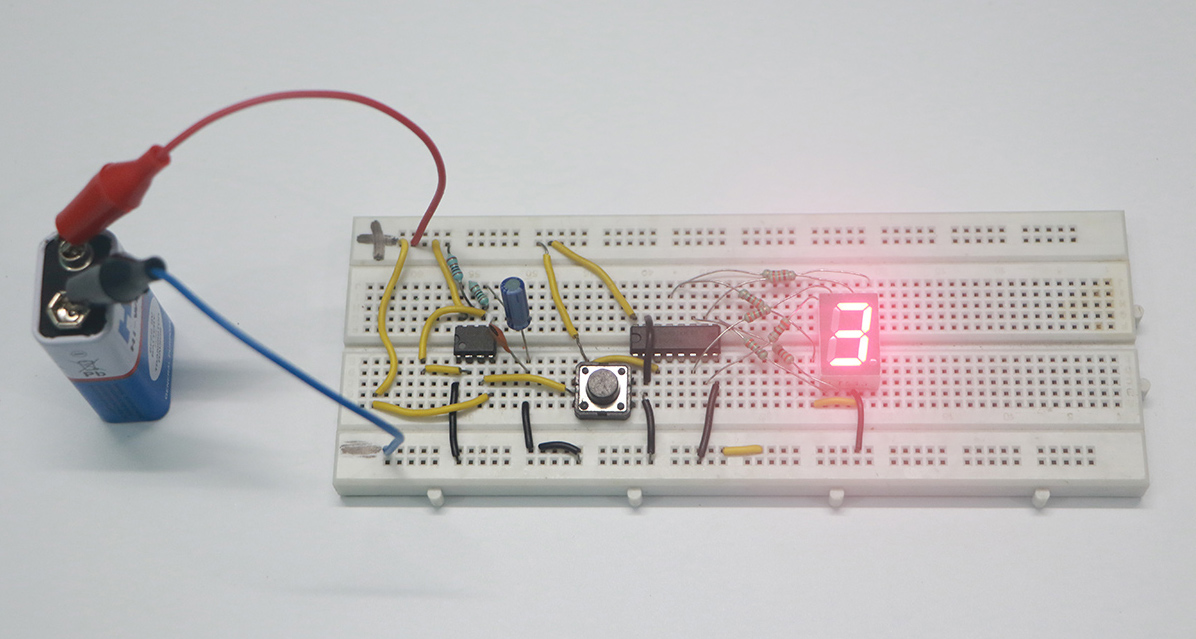
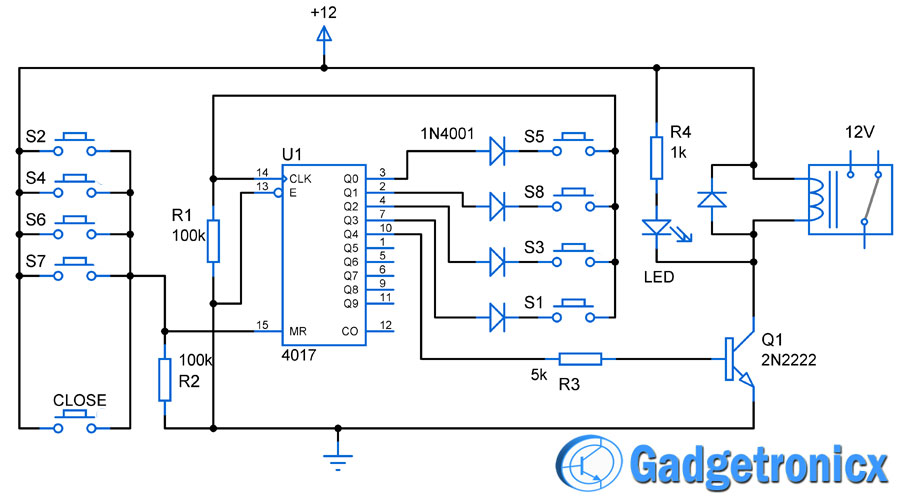
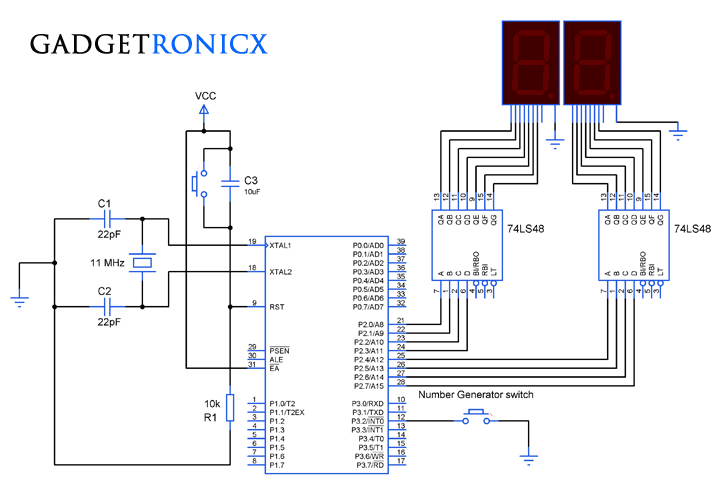
my project is to show ON time of input square wave , my teacher suggested me to use 555 monostable mode, clock(1kHz) and a counter. is it ok to use this circuit or I have to do something else?
This circuit uses 555 in monostable mode and 4026 which is a 7 segment driver to light up the 7 segment as needed. I don’t see the use of clock 1khz in your requirement. Do you need to see the ON time of 1Khz clock pulse ? Can you clarify this
No, i want to see the ON time of input square wave with help of a counter. Mentor said me clock is jest giving speed to count.
can you propose a solution for my project?
Your ask is quite confusing to me. To detect the ON time of a square wave ( what is the expected range ? Milliseconds, Microseconds or seconds ? ) . You mean clock is meant to set the refresh rate of the counter. My advice will be to use a MCU with compare match feature and use that to determine the ON time and display it in a LCD.
I want to know what type of switch is used?In 7 segment digit,common pin is ground pin?
And 7 segment can use both cathode and anode?
In the circuit you have to use the common cathode 7 segment.
Switch used here is a push button and yes common pin is the ground pin.
hello guys i need some help how could i make a counter and display it by two digit seven segment display the project is that i have 12 inputs and its should display how many inputs are full .. what should i do … using simple gates can u answer me as fast as u can
Hi Noo,
You can do that but you need to use an MCU for this. Implementing this using digital gates is quite tedious and complex. You can use an MCU to monitor 12 inputs ( A multiplexer will be useful and reduce the number of pins used ) and use a 7 segment driver chip to drive your 7 segment display. This will reduce the number of pins used in MCU and reduce the connection complexity for the project you have suggested.
Hi Frank so I got it to count but its still not debouncing the signal so both digits are counting at the same time. What is it about the 555 timer that should help it debounce do that only the right side increments by one first?
Hi Jouse,
Have you used the pull up resistor R1 in the circuit ? It should resolve the debounce issue.