 |
| Pop Up effect |
CSS plays an important role in building websites and also in making it attractive by using a simple piece of code. In this article you are about to see a simple pop up image hover effect using CSS and i bet this will be useful for you. This will increase attraction to images in galleries and draws user to it.
VIEW DEMO
CSS CODE:
#wrapper {
width: 250px;
height:250px;
margin: 0 auto;
padding: 0 5%;
}
#pop_up{
perspective: 250px;
}
#pop_up img {
transition: 100ms;
box-shadow: 0px 0px 0px rgba(0,0,0,0);
}
#pop_up img:hover {
transform: translate3d(10px,0px,20px);
box-shadow: 0px 0px 10px rgba(0,0,0,0.8);
}
In the above CSS code “#pop_up” plays an important role by assigning the perspective value which defines how many pixels a 3D element is placed from the view. And when hovering the image the property “transform” is used to define the movement in the axis X,Y,Z. Altering these values can will allow the image to be popped in different axis.
HTML CODE:
<div id="wrapper"> <div id="pop_up"> <img style="width:250px;height:250px;" src="Your image URL"> </img> </div> </div>
In HTML part all you have to do is place the image inside the <div> containers with proper id’s and assigning the size of your image.







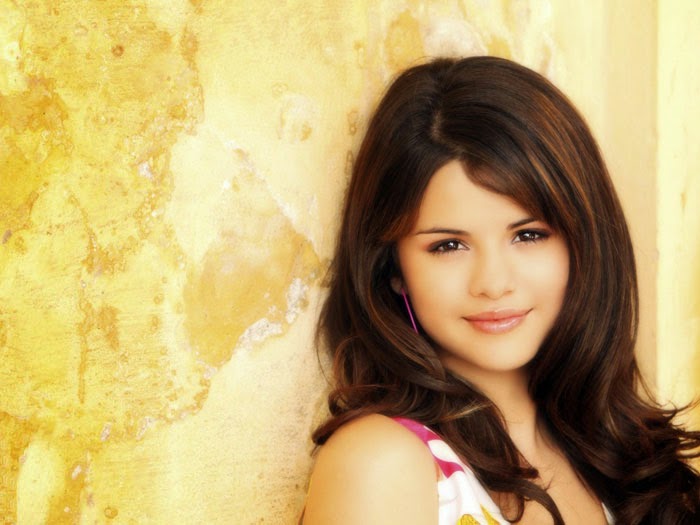

Thank you . it’s great !
Welcome @Minh Tran
Thanks man, I’ll testing and is working. Recommended
Happy to know that…Cheers