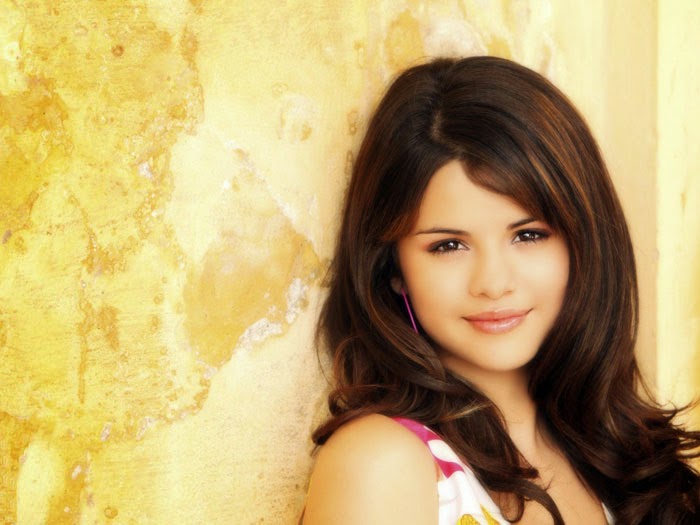Flipping image hover effect can be done with ease using simple CSS and HTML in any website. This hover effect will be very effective in in gallery section where we want to reveal info of the image or another image at its back. You can view the demo of this effect in the Image hover effects collection page.
CSS CODE:
.flip_container{
width: 250px;
height: 250px;
}
.flip_container:hover .flip
{
-webkit-transform: rotateY(180deg);
transform: rotateY(180deg);
}
.flip {
-webkit-transition: 0.5s;
transition: 0.5s;
-webkit-transform-style: preserve-3d;
transform-style: preserve-3d;
position: relative;
}
.flip_front, .flip_back {
-webkit-backface-visibility: hidden;
backface-visibility: hidden;
position: absolute;
top: 0;
left: 0;
}
.flip_front {
-webkit-transform: rotateY(0deg);
transform: rotateY(0deg);
}
.flip_back {
-webkit-transform: rotateY(180deg);
transform: rotateY(180deg);
}
The property “transform:rotateY(180deg)” is responsible for flip effect which rotates the photo about 180 deg in Y axis. The property “backface-visibility:hidden” hides the image when not facing the screen so the alternate image appears when flipped.
HTML CODE:
<div class="flip_container"> <div class="flip"> <div class="flip_front"> <img src="Your image URL" width="250" height="250"></img> </div> <div class="flip_back"> <img src="Your image URL" width="250" height="250"></img> </div> </div> </div>
The HTML part of the code is pretty straightforward all you have to do is place the images in the <div> containers with specified classes. You can also replace images with text inside “flip_back” to display description about the image when flipped.