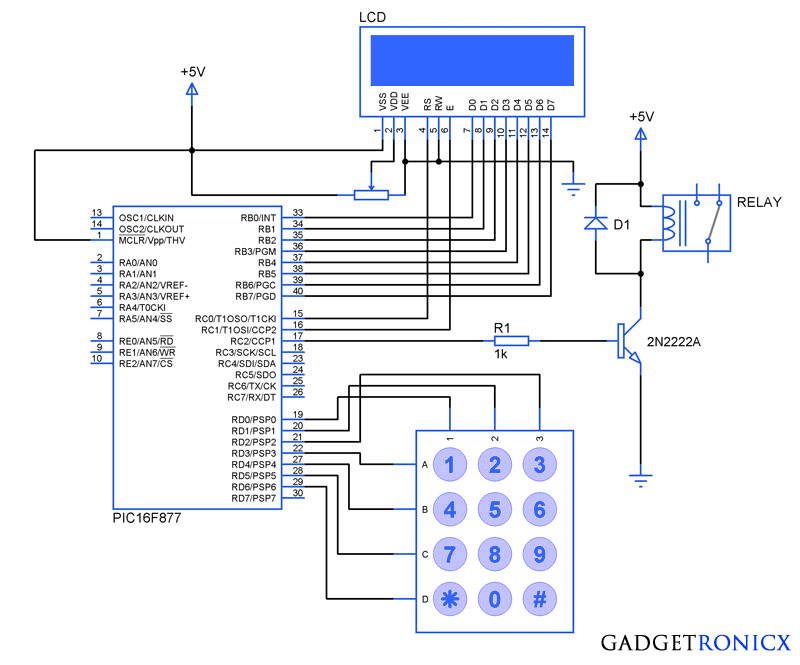 |
| Electronic Combination lock PIC Mircocontroller |
Electronic code locking system is extremely useful in protecting our precious possessions and can be installed anywhere with bit of engineering in it. We are widely familiar with the Password based e-locks and might have installed in our house. But we are going for Electronic locks made by any company when you can make one by your own.
This project demonstrates you how to make a PIC microcontroller based simple digital lock and also explains the programming behind it.
WHAT YOU NEED:
- PIC 16F877 Microcontroller
- 4×3 Keypad – Key Input
- 16×2 LCD – Status Indicator
- 5V Relay – Activator
Additionally you need a POT which is used to adjust the contrast of the LCD, A transistor to drive the relay since the current obtained from a Pin of Microcontroller is very less. A diode to prevent the reverse flow of current which might damage the controller.
DESIGN OF ELECTRONIC CODE LOCKING SYSTEM:
The design of the above Embedded Project is pretty straight forward, you need to interface a LCD to PORT B and Keypad to the PORT D of the Controller. If you are not familiar with it then i suggest you to go through this Interfacing LCD and Keypad with PIC Microcontroller. Now lets see how the system is designed to work as a Locker.
- “*” Key – This key is meant to initialize the system, when the system is turned ON the Controller will scan only this key and pressing this key will enable you to enter the password for your locker.
- “#” Key – When you are done with your locker , you should press this key which will turn off the system and turning off the relay as well.
The remaining keys are meant to feed the character values to the Microcontroller and in turn the Microcontroller will analyze the characters. Based on the Pre defined password in the Controller it will compare the input with it. Thereby it will recognize the correct or incorrect password input.
CODE:
#include<16F877.h>
#include<stdio.h>
#bit led=0x05.0
#bit TRIS_led=0x85.0
#byte lcd=0x06
#byte TRIS_lcd=0x86
#bit rs=0x07.0
#bit TRIS_rs=0x87.0
#bit en=0x07.1
#bit TRIS_en=0x87.1
#bit relay=0x07.2
#bit TRIS_relay=0x87.2
#bit C1=0x08.0
#bit C2=0x08.1
#bit C3=0x08.2
#bit R1=0x08.3
#bit R2=0x08.4
#bit R3=0x08.5
#bit R4=0x08.6
#bit TRIS_C1=0x88.0
#bit TRIS_C2=0x88.1
#bit TRIS_C3=0x88.2
#bit TRIS_R1=0x88.3
#bit TRIS_R2=0x88.4
#bit TRIS_R3=0x88.5
#bit TRIS_R4=0x88.6
void display(unsigned char a,int b); //LCD subroutine
char keypad(); //Keypad Subroutine
void check(); //Password check routine
char password[5]={"7196"}; //Predefined password
char pswd[5];
unsigned char open_msg[15]="Enter Password";
unsigned char welcome_msg[8]="Welcome";
unsigned char close_msg[15]="Wrong Password";
char c;
int flag,i,count,j;
void main()
{
TRIS_lcd=TRIS_en=TRIS_rs=TRIS_led=TRIS_relay=0; //Directions set
TRIS_R1=TRIS_R2=TRIS_R3=TRIS_R4=count=0;
TRIS_C1=TRIS_C2=TRIS_C3=1;
while(TRUE)
{
c=keypad();
{
if(c=='*') //Initialize condition
{
flag=1; //Flag set to scan other keys
count=0;
display(0x01,0);
display(0x38,0);
display(0x0f,0);
display(0x80,0);
for(i=0;i<=13;i++)
{
display(open_msg[i],1);
}
display(0xc0,0);
}
else if(c=='#') //Turning off condition
{
count=0;
relay=0;
display(0x01,0);
display(0x0c,0);
}
else
{
display('*',1);
pswd[count]=c; //Storing input in new arrays
count=count+1;
check();
}
}
}
}
void display(unsigned char a,int b)
{
lcd=a;
rs=b;
en=1;
delay_ms(10);
en=0;
delay_ms(10);
}
char keypad()
{
if(flag==0) //Waiting for Initialization
{
while(TRUE)
{
R4=1;
R1=R2=R3=0;
if(C1==1)
{
while(C1==1);
count=0;
return '*';
}
if(C3==1)
{
while(C3==1);
count=0;
return '#';
}
}
}
else if(flag==1)
{
while(TRUE) //Keypad scan
{
R1=1;
R2=R3=R4=0;
if(C1==1)
{
while(C1==1);
return '1';
}
if(C2==1)
{
while(C2==1);
return '2';
}
if(C3==1)
{
while(C3==1);
return '3';
}
R2=1;
R1=R3=R4=0;
if(C1==1)
{
while(C1==1);
return '4';
}
if(C2==1)
{
while(C2==1);
return '5';
}
if(C3==1)
{
while(C3==1);
return '6';
}
R3=1;
R1=R2=R4=0;
if(C1==1)
{
while(C1==1);
return '7';
}
if(C2==1)
{
while(C2==1);
return '8';
}
if(C3==1)
{
while(C3==1);
return '9';
}
R4=1;
R1=R2=R3=0;
if(C1==1)
{
while(C1==1);
return '*';
}
if(C2==1)
{
while(C2==1);
return '0';
}
if(C3==1)
{
while(C3==1);
return '#';
}
}
}
}
void check()
{
if(count>3) //Input exceeds count 3 will execute comparison
{
flag=count=0;
j=strcmp(pswd,password); //Comparison of input and Predefined pswd
if(j==0)
{
relay=1; //Turning relay on
display(0x01,0);
display(0x80,0);
for(i=0;i<=6;i++)
{display(welcome_msg[i],1);}
}
else
{
relay=0;
display(0x01,0);
display(0x80,0);
for(i=0;i<=13;i++)
{display(close_msg[i],1);}
}
}
}
NOTE:
- You can add additional security by adding trial above code.
- It can be done by making the trial value to increase for every wrong password input and checking the condition whether it exceeds the desired trial value.
- Once it exceeds the desired trial value disable the keypad scan and display message “No more trials” in the LCD.
- You can also add speaker to sound a alarm once the trial exceeds to alert the people nearby.

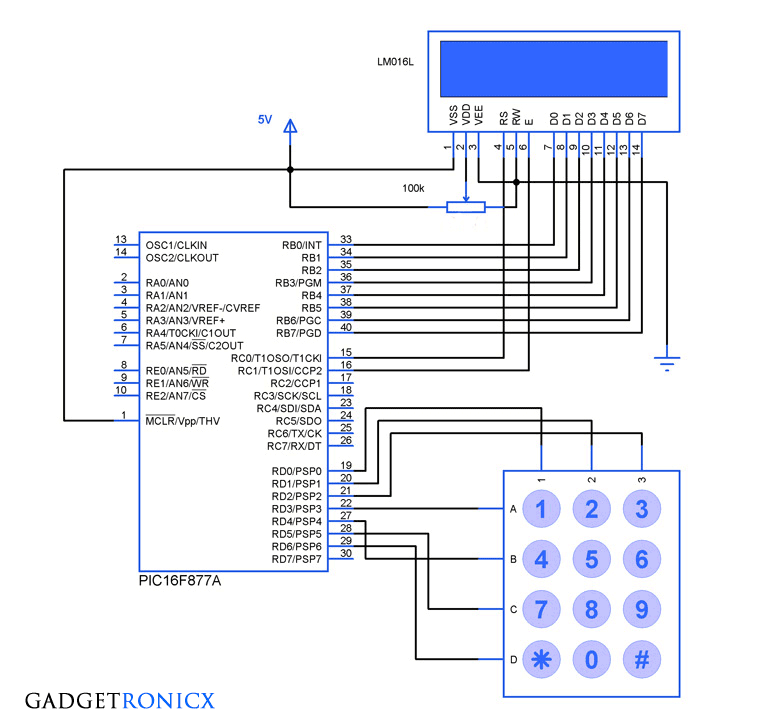
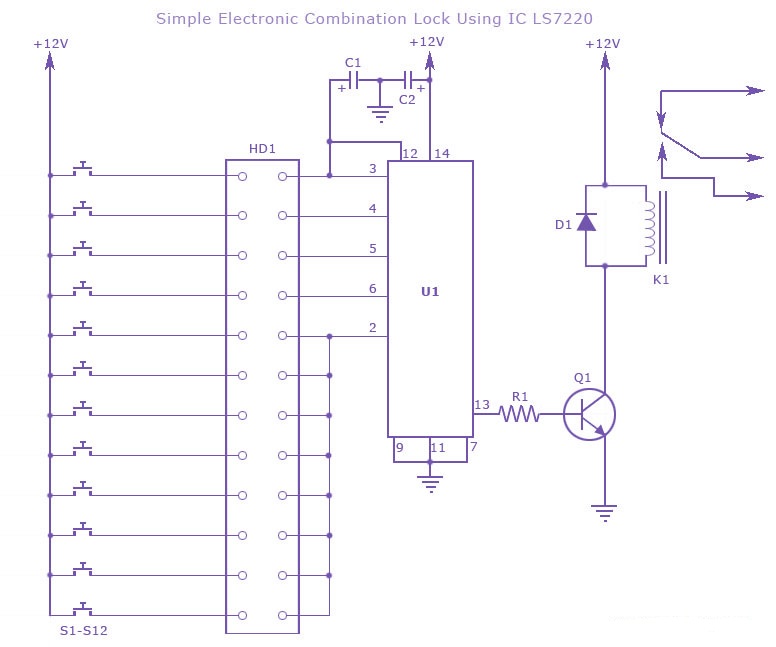
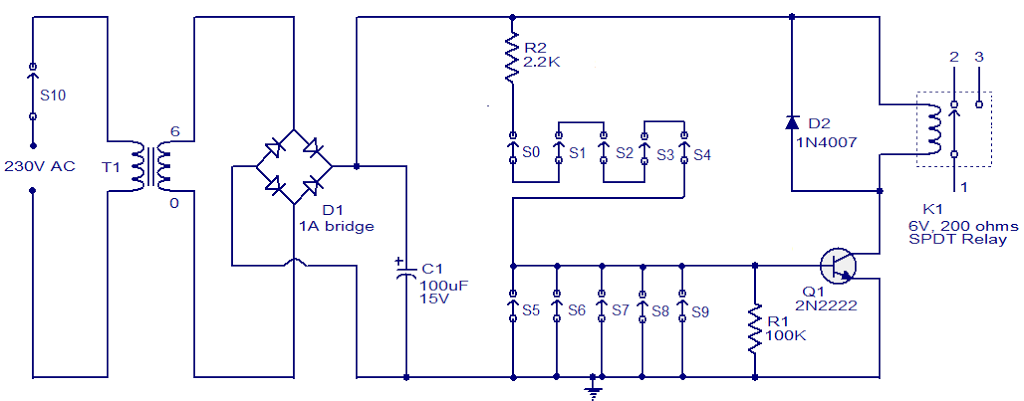
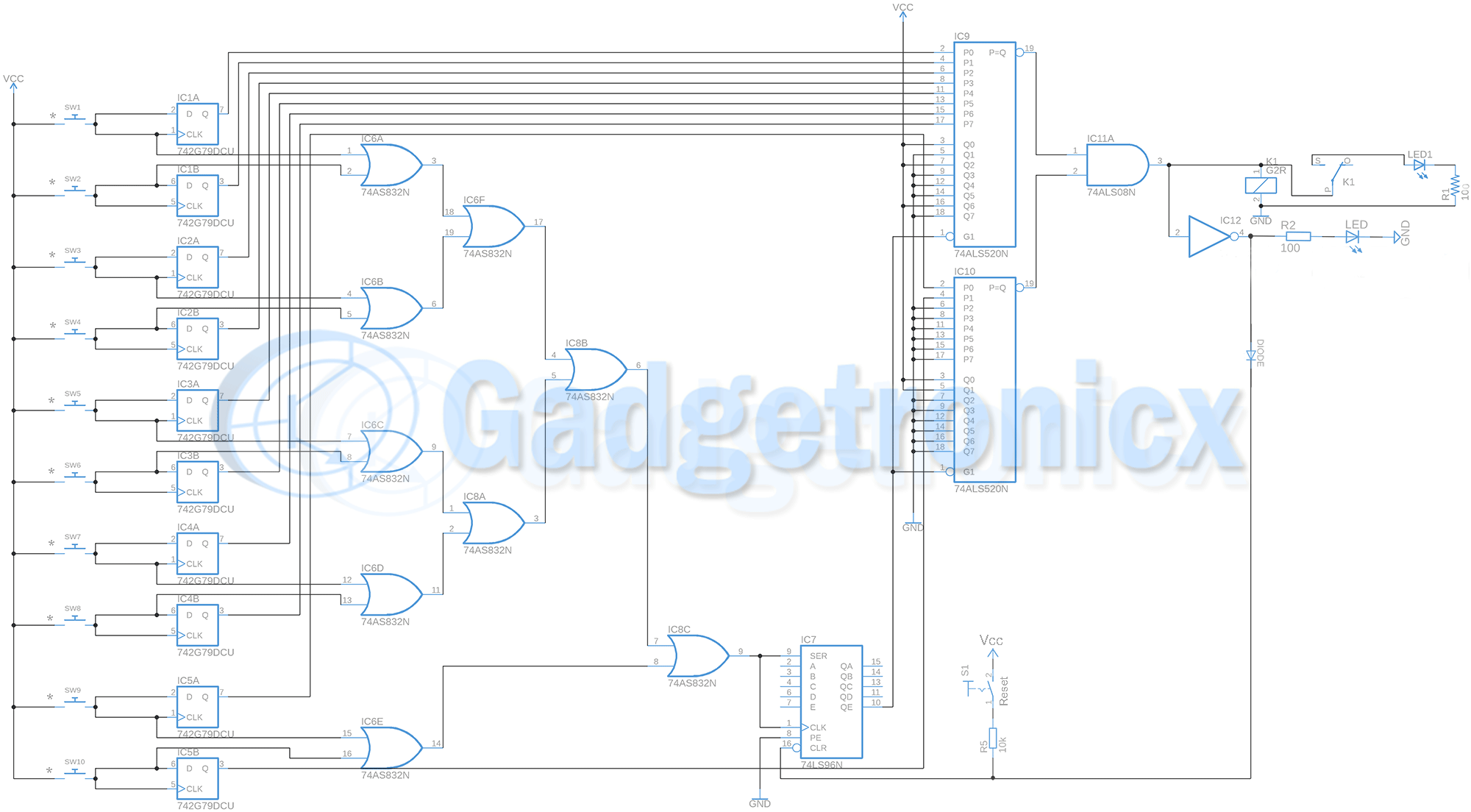
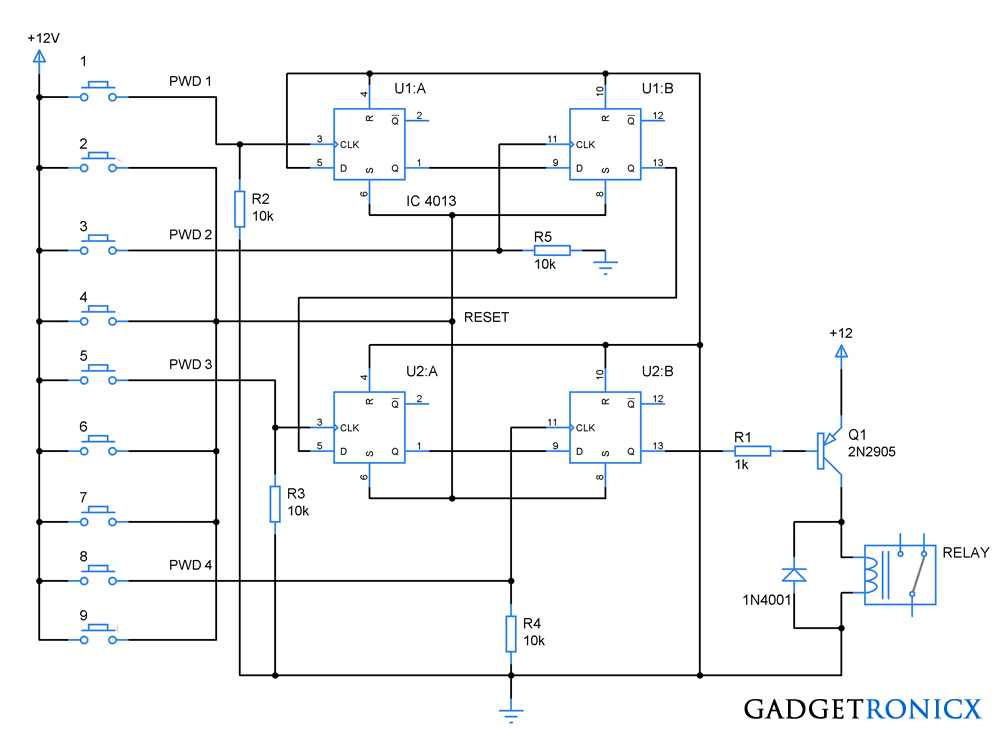
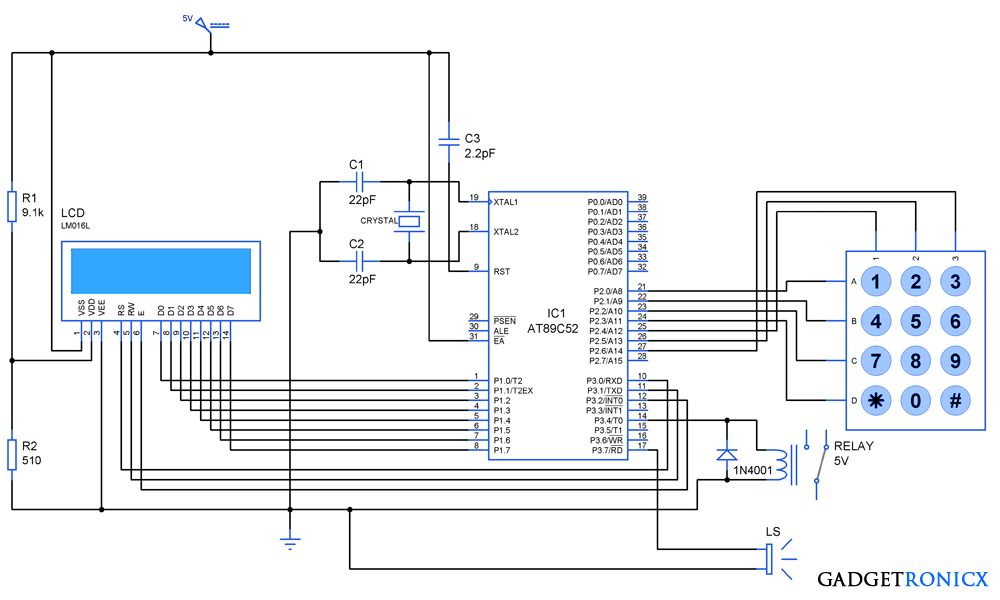
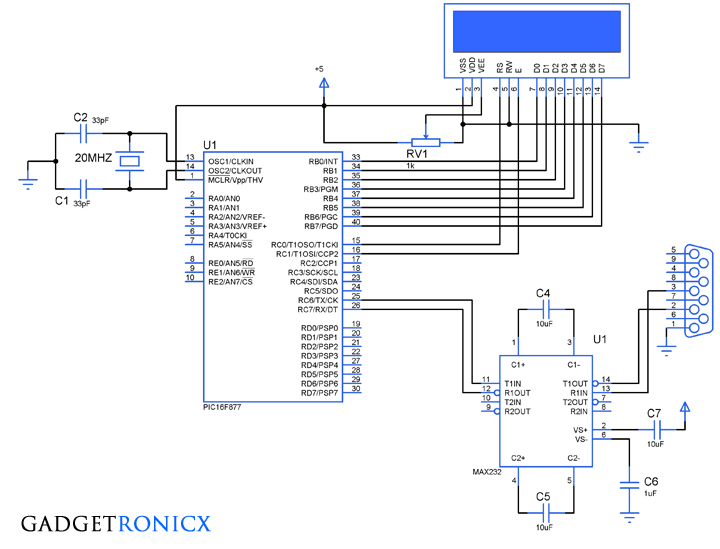
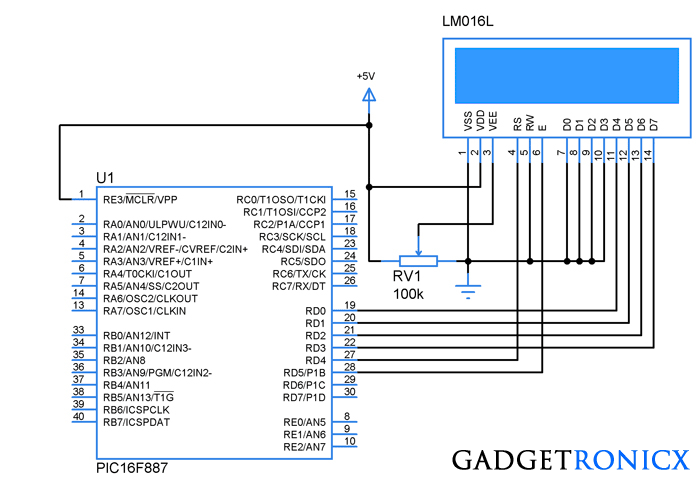

hello sir,can you tell me that where can i put the motor and what i should have to add extra for this
Plz contact me on asadu0615@gmail.com
i m also using mkikro c.
Asad,
Motor as an activator? Replace the relay with motor but add an appropriate driver if you want to do so, above transistor setup will also work.
hi Frank Donald . can u send me the whole project in running condition @ furqanfarooq980@gmail.com
Frank, can you help me for this project? mohdfahmi1810@gmail.com
how to connect with the electromagnetic
Fahmi,
Electromagnetic what? Please make your question clear
Hi,how I change the code/7196?
Hi Rumen,
Couldn’t get you, whats 7196?
HI, Frank can u help me for this projek?
Hi mimie,
Yes sure, how can i help you.
could you help me how pr-define a code to open the door;how to reset when the password is for-gated.
Abera,
In the above project the code is already predefined. And i didn’t get the second part of your question
As most of the circuits of the internet, this is incomplete
Hi Paul,
You can download the hex file from the Download button given at the bottom of the article
Can you also send me the hex file? 🙂
Hi frank, where can we find the CCS compiler? My group wants to do this project too. Thank you sir.
Hi Paul,
CCS compiler is pretty famous so you shouldn’t have a problem finding it in the internet. Here is the official website where you can find them (demo version) http://www.ccsinfo.com/ccsfreedemo.php